Why Self-Host Your Online Courses?
You don't have to be an educational institution to host content on an LMS like Moodle, Open edX, etc. Save money, gain flexibility, and boost your skill set along the way. All the tools you need are right here at LMStutorials.com ...for free!
Generating Test Student and Course Data with the Moodle Development Kit
This tutorial walks you through using the Moodle Development Kit, a tool for automating tasks like creating test/fake students, courses, and forums for testing.
Continue reading
Launching a Containerized Moodle Instance with Docker
Launch a containerized Moodle test instance by mounting MoodleHQ Docker images in Docker Compose. The very fastest way to launch Moodle!
Continue reading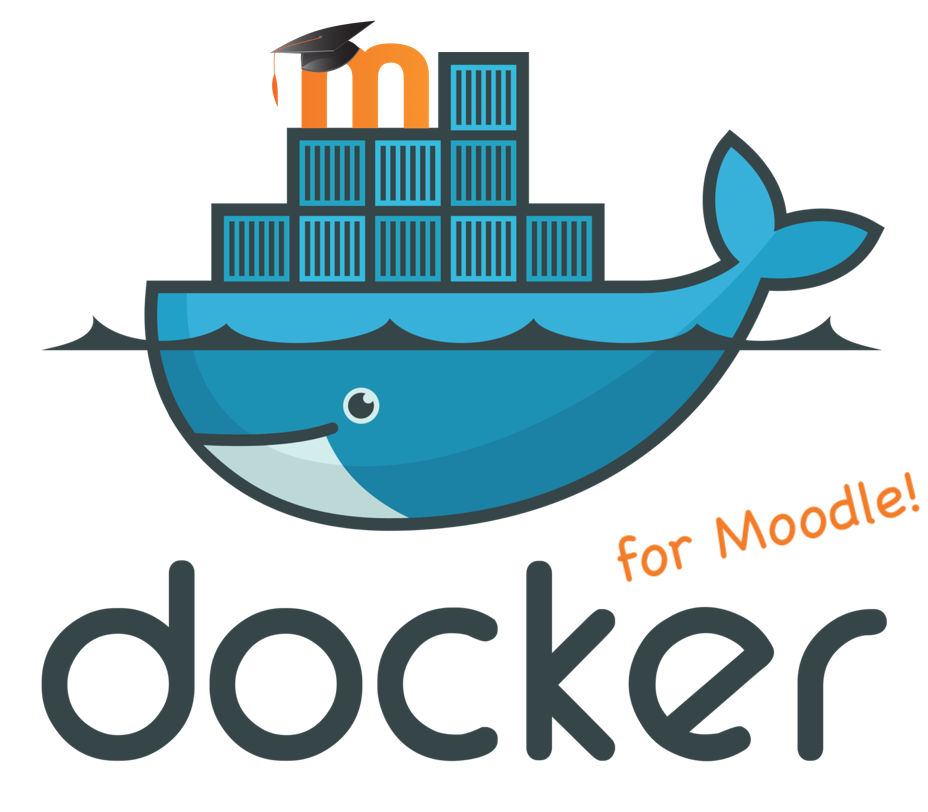
Registering a Domain Name for your LMS
Register a domain name for your website or LMS! We explain relevant concepts like IP addresses, domain names, and DNS records.
Continue reading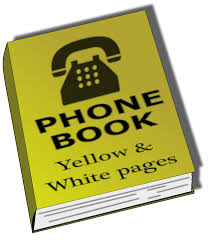
Scheduling Automated Moodle Backups
Better safe than sorry! Backup and archive your Moodle directories and MySQL database with a customizable cron script.
Continue readingUpgrading Moodle on Ubuntu Server
If you're running Moodle live, it's important to keep up-to-date with a recent release for security reasons.
Continue reading
Collaborative Writing with Moodle Wikis
Forge student agency and communities of practice with Moodle wikis. We install and customize the OU Wiki module.
Continue reading
Choosing the Right Self-hosted LMS
There are a few LMS options out there: Moodle, Open edX, Canvas, etc. Which is right for you? This article discusses the advantages of each.
Continue reading
Remote Server Access with SSH
Connect to your LMS server remotely using Secure Shell (SSH). We also create two handy shortcuts: enabling SSH "key" access and creating a server alias.
Continue reading
Using the Linux Command Line
Familiarize yourself with some of the basic Linux commands that are used in the instructional tutorials on this site.
Continue readingAdding the Stripe Payment Method to Moodle
Monetize your excellent course materials by charging for course access! Stripe features include subscriptions and trial periods.
Continue reading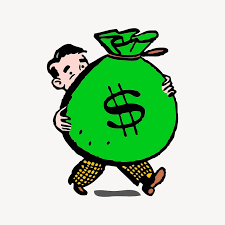
Embedding Chess Analysis with ChessTempo PGN Viewer
A tutorial for embedding the ChessTempo PGN viewer on your LMS pages.
Continue readingSetting Up Email in Moodle with SendGrid
A tutorial for how to set up SMTP email services on Moodle with SendGrid.
Continue readingInstalling Open edX with Tutor
An overview of installing Open edX with Tutor on Ubuntu Server.
Continue reading
Installing Moodle 4.4 on Ubuntu Server
A walk-through tutorial of installing Moodle 4.4 on Ubuntu Server.
Continue readingInstalling Ubuntu Server on a VPS
In order to host an LMS, you'll need a server! A step-by-step set up of Ubuntu Server.
Continue reading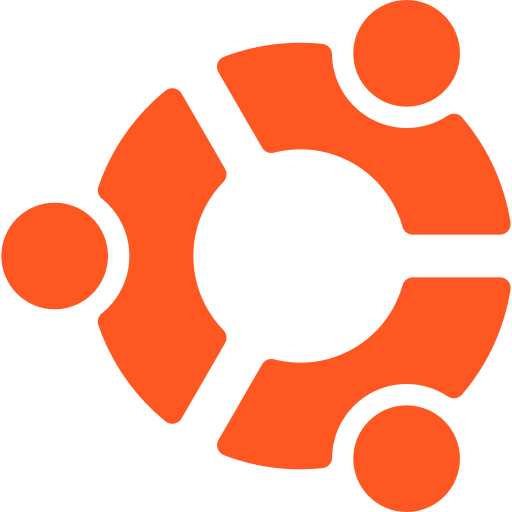
Authenticating your LMS with SSL Certification
Nobody visits an unsecured site -- Serve your LMS over HTTPS (and get that padlock icon!)
Continue reading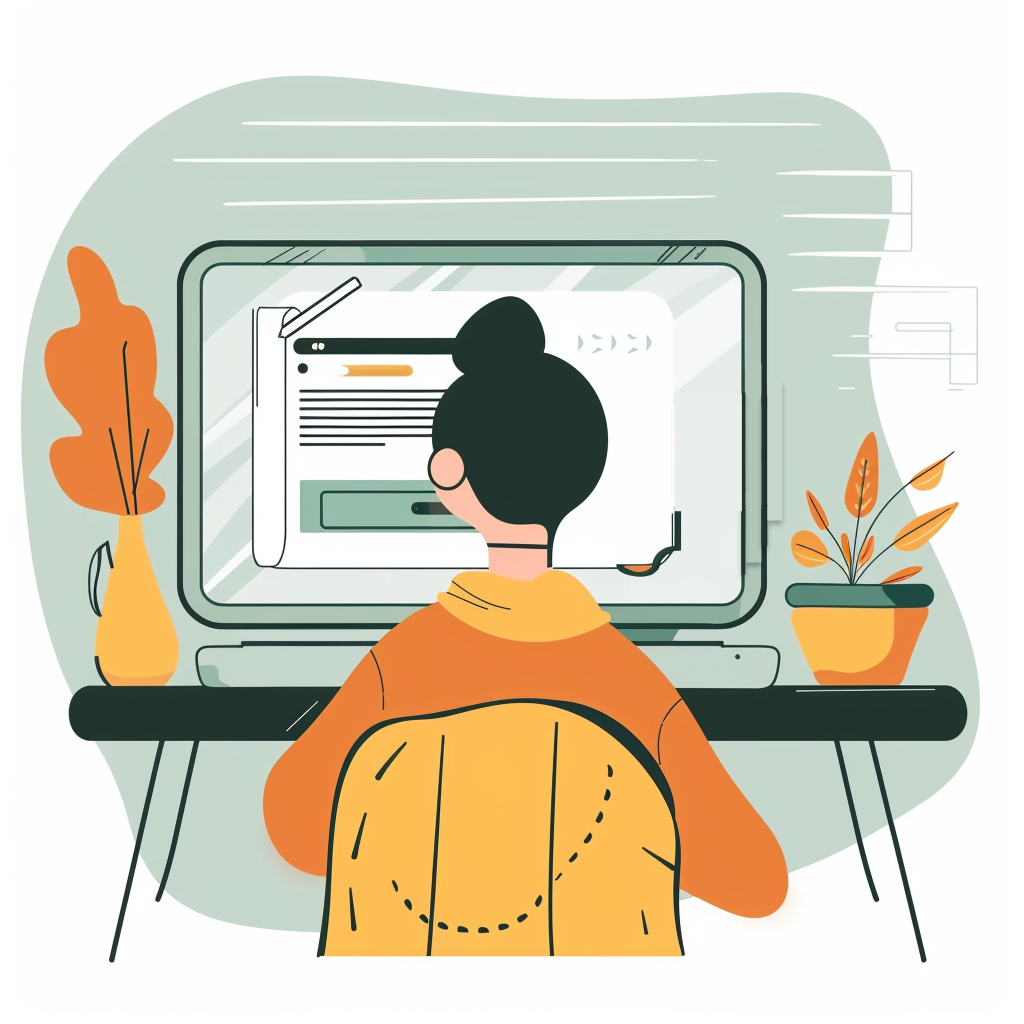
UTM Virtual Machines
Sometimes you may want to demo LMS installations on a "blank" computer. Do so with a VM instance with UTM!
Continue reading