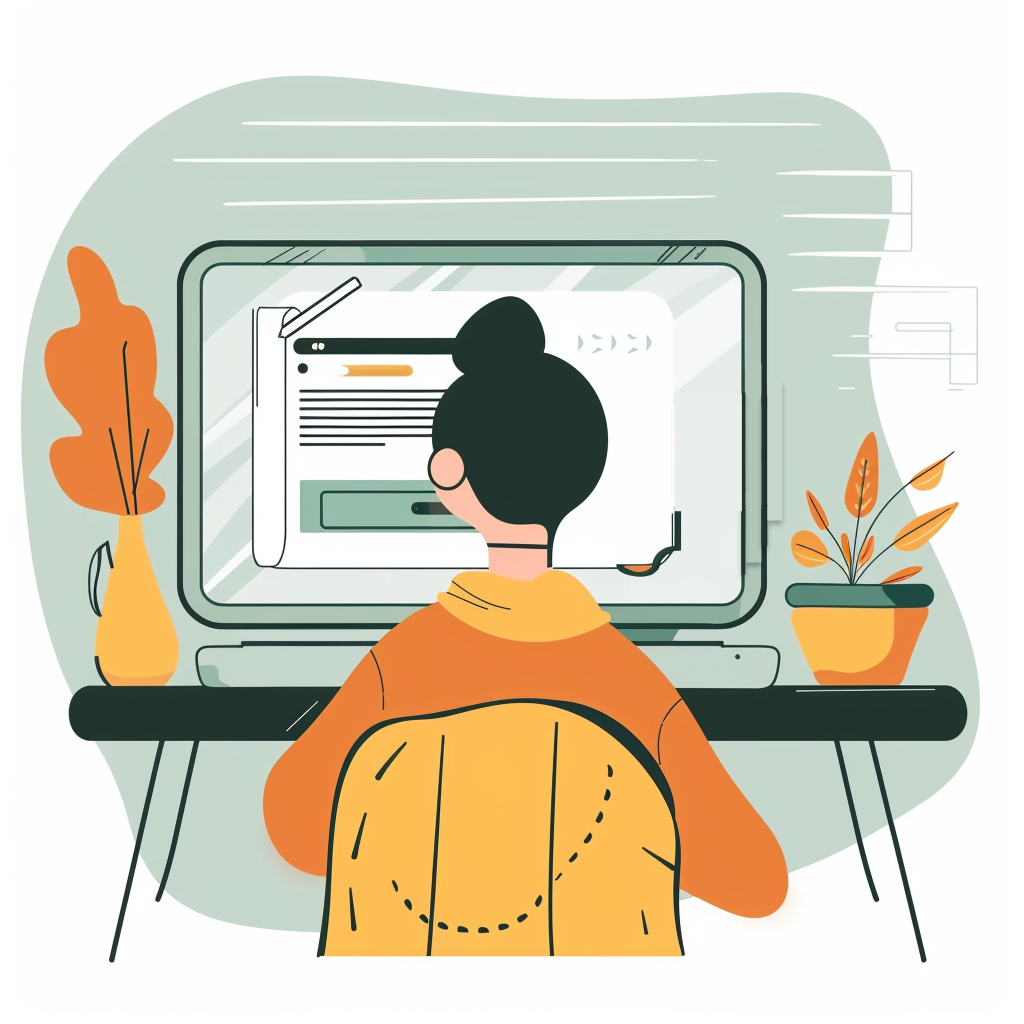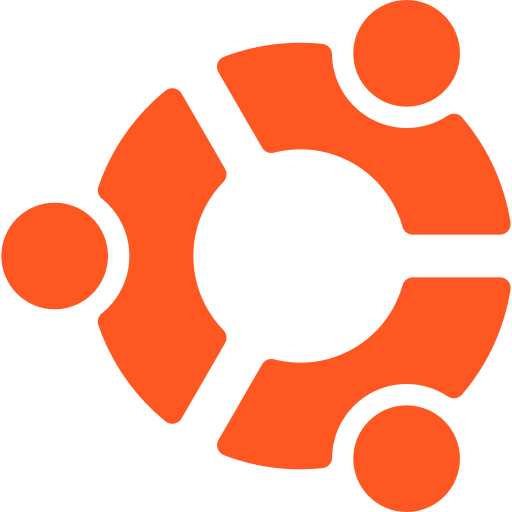Choosing the Right LMS for Self-hosting
There are a lot of LMS options out there, even if you're going the self-hosting route. This article presents various important characteristics, such as target audience, feature variety, customizability, strategic design, user interface, dependability, scalability, community support, and technical requirements. We discuss the extent that various LMS systems like Moodle, Canvas, and Open EdX, meet these criteria.

Decisions, decisions!
So, you’ve made the brave (and reasonable) decision to self-host your course content. Good for you! You have a big decision: which platform should you use? There’s lot of options out there to choose from. For example,check out this nice list compiled by awesome-selfhosted on GitHub. Also, there’s a decent list on Wikipedia. But which is best for you? There are various factors to consider!





LMS Factors
Target Audience
While most LMSs try to acommodate general use cases, they often are designed with a target demographic in mind. For example, WebWork is designed for mathematics instruction. The relatively new platform Schoco is aimed exclusively for instructors who teach computer coding. Other platforms, like TalentLMS or Cypher Learning are geared towards corporate training materials.
Feature Variety and Customizability
While variety of features and customizability may sound like only a good thing, it may be undesirable for instructors looking for simplicity. After all, more features means more menus, control panels, settings, etc. That said, if you are interested in self-hosting content on your own LMS, I imagine that you're not the type to shy away from a little complexity! For example, Canvas and OpenEdX are more limited in both respects, as compared to Moodle. For example, features like question banks, grading rubrics, and custom grading schemes are notably lacking or absent in Canvas. Also, many features of the SaaS version of Canvas are not available in the open sources version. In fact, the "M" in Moodle stands for modular --customizability is its primary design feature! Keep in mind your students' experience, however: incorporating 18 different activity types into a course may be overwhelming for your uses (even if you think it's great...) Also, a focus towards modular customizability also tends to entail a sacrifce in aesthetics. I have often heard Moodle described as "clunky" compared to more basic, but streamlined, LMSs. Likewise, the freedom in grading options provided by Moodle often results in frustration for underprepared instructors. Ultimately, however, we find that the pedagogical efficacy usually outweighs most other considerations.
Strategic Design
Some LMSs are designed around a specific pedagogical strategy. For example, LAMS is oriented towards "team-based learning."
User Interface
As a principal concern for some LMS platforms is the user experience. For example, ATutor places a focuses on accessibility, especially for visually impaired users and students with slower or older web browsing technology. A list of specific features can be found on their website. Canvas is currently enjoying widespread popularity in U.S. higher education, in part due to a mobile-friendly user interface that many find more attractive and intuitive than its traditional competitors like Moodle, Blackboard, D2L, and Sakai.
Dependability
Many LMS options are simply not supported anymore, even if they are still available. If sensitive student information passes through your LMS instance, this is a particular concern. Well-maintained LMS offerings like Moodle, Open EdX, and Canvas, issue new releases every few months to fix bugs and address new security concerns. Alternatively, an option like LON-CAPA has not been updated for over two-years, as of the writing of this article. That's not necessarily a problem for many instructors, but it's worth keeping in mind if security is an issue. An option like the open-source version of eFront, on the other hand, should probably only be used for experimental/informal purposes, as it has not been updated since 2015 and is no longer officially supported by the company. Very out-dated platforms often are simply incompatible with more recent software installed on your server like PHP.
Scalability
Some instructors may be looking to build a MOOC and reach a very large audience (tens of thousands of students). Platforms like Open edX tout this type of scalability, while Moodle is typically used at smaller scale (even though there are very large Moodle instances out there and official documentation on scaling, also here).
Ease of Installation/Maintainance
Open EdX used to be notoriously difficult to install and configure, although the docker-based "Tutor" installation has recently greatly simplified the process. Likewise, there is relatively little official documentation for the open source version of Canvas, as compared to Moodle.
Community Support
With a large and active community of users and developers, Moodle provides great support resources, including forums and documentation, as well as community-contributed plugins. OpenEdx support is also robust, but less so. The community support of some other LMS systems is lacking altogether. For first-time self-hosters, this is a huge consideration! You don't want to be the first person to have had a problem, nor to have no one reply to a forum post when you have a question/issue.
Technical Requirements
If you're just starting out on a small-scale server, the minumum technical requirements of Moodle are more manageable than those for Open EdX and Canvas. If resources are a major issue, the Open SWAD system is designed to have a mimumal footprint and is writen in C in order to provide maximum speed for your given computing resources.
Conclusion
In conclusion, there's a ton of factors to consider. Only you know what's right for you. That said, if it's your first time or you can't decide, we recommend you start out with Moodle, as it's the platform with the most community support and documentation.