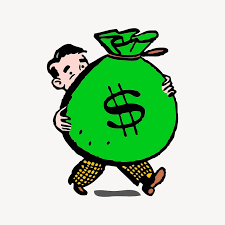Complete Moodle Roadmap
The quickest route to getting started with self-hosted Moodle!
Step 1: Getting a Server
Installing Ubuntu Server on a VPS
In order to host an LMS, you'll need a server! A step-by-step set up of Ubuntu Server.
Continue reading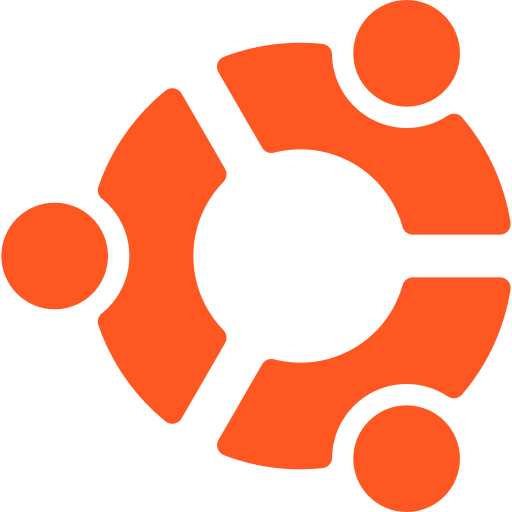
Step 2: Learning Basic Server Commands
Using the Linux Command Line
Familiarize yourself with some of the basic Linux commands that are used in the instructional tutorials on this site.
Continue readingStep 3: Registering a Domain Name
Registering a Domain Name for your LMS
Register a domain name for your website or LMS! We explain relevant concepts like IP addresses, domain names, and DNS records.
Continue reading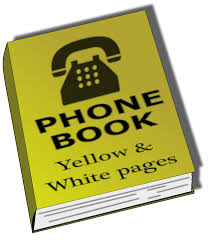
Step 4: Accessing Your Server Remotely
Remote Server Access with SSH
Connect to your LMS server remotely using Secure Shell (SSH). We also create two handy shortcuts: enabling SSH "key" access and creating a server alias.
Continue reading
Step 5: Installing Moodle on Your Server
Installing Moodle on Ubuntu Server
A walk-through tutorial of installing Moodle on Ubuntu Server.
Continue readingStep 6: Setting Up Moodle Email Services
Setting Up Email in Moodle with SendGrid
A tutorial for how to set up SMTP email services on Moodle with SendGrid.
Continue readingStep 7: Authenticating your LMS Site
Authenticating your LMS with SSL Certification
Nobody visits an unsecured site -- Serve your LMS over HTTPS (and get that padlock icon!)
Continue reading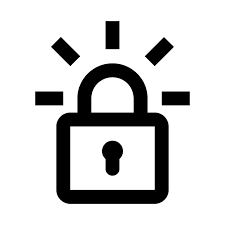
Step 8: Making Moodle Backups
Scheduling Automated Moodle Backups
Better safe than sorry! Backup and archive your Moodle directories and MySQL database with a customizable cron script.
Continue readingStep 9: Upgrading Moodle
Upgrading Moodle on Ubuntu Server
If you're running Moodle live, it's important to keep up-to-date with a recent release for security reasons.
Continue reading
Step 10: Monetizing Your Courses with Stripe
Adding the Stripe Payment Method to Moodle
Monetize your excellent course materials by charging for course access! Stripe features include subscriptions and trial periods.
Continue reading