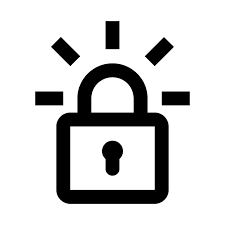"Moodle A.S.A.P." Roadmap
The quickest routes to getting started with self-hosted Moodle!
Absolute Fastest Route:
(Best for Testing)
LSM Install
Launching a Containerized Moodle Instance with Docker
May 21, 2024
Launch a containerized Moodle test instance by mounting MoodleHQ Docker images in Docker Compose. The very fastest way to launch Moodle!
Continue reading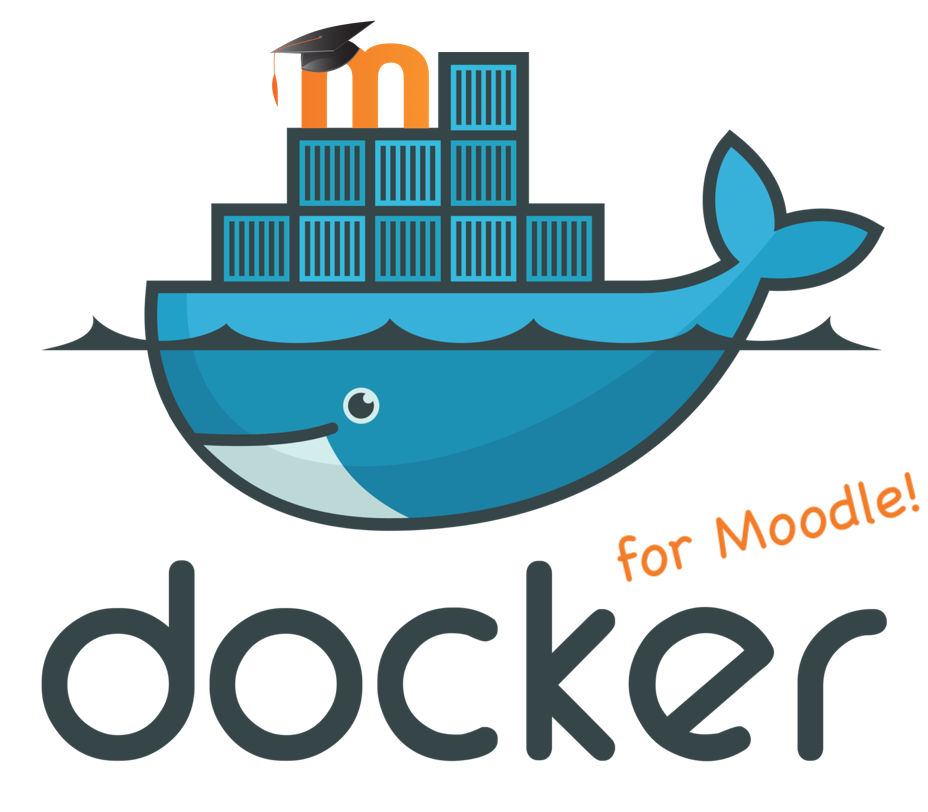
Beginner Route:
(Best for Production)
Step 1: Getting a Server
Installation
Installing Ubuntu Server on a VPS
November 11, 2023
In order to host an LMS, you'll need a server! A step-by-step set up of Ubuntu Server.
Continue reading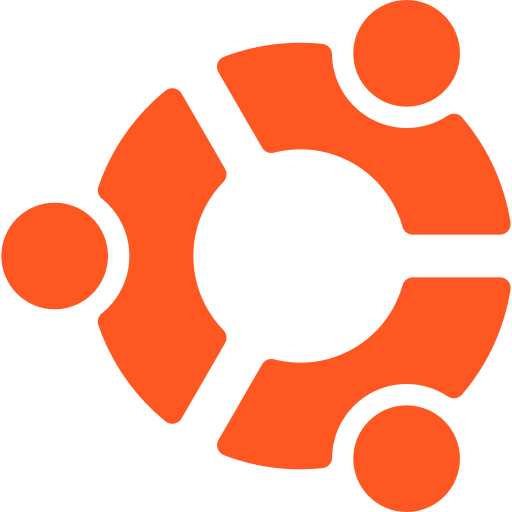
Step 2: Accessing Your Server Remotely
Security
Remote Server Access with SSH
April 24, 2024
Connect to your LMS server remotely using Secure Shell (SSH). We also create two handy shortcuts: enabling SSH "key" access and creating a server alias.
Continue reading
Step 3: Installing Moodle on Your Server
LMS Install
Installing Moodle on Ubuntu Server
Nov 11, 2023
A walk-through tutorial of installing Moodle on Ubuntu Server.
Continue readingStep 4: Setting Up Moodle Email Services
LMS Install
Setting Up Email in Moodle with SendGrid
March 27, 2024
A tutorial for how to set up SMTP email services on Moodle with SendGrid.
Continue readingStep 5: Authenticating your LMS Site
Security
Authenticating your LMS with SSL Certification
Oct 23, 2023
Nobody visits an unsecured site -- Serve your LMS over HTTPS (and get that padlock icon!)
Continue reading